How to Create Your Own Add-ons for 3D Minecraft is a journey into the heart of Minecraft’s creative potential, empowering you to build your own unique world experiences. This guide will walk you through the process of crafting custom add-ons, from the fundamental concepts of resource packs and behavior packs to the advanced techniques of scripting and integration.
You’ll learn how to design and implement new entities, items, and game mechanics, transforming the Minecraft landscape with your own vision.
The world of Minecraft is vast and ever-evolving, but with the right tools and knowledge, you can become a master builder, crafting your own unique add-ons that enhance and expand the game in ways you never imagined. Whether you’re looking to create new textures, introduce fantastical creatures, or invent innovative gameplay mechanics, this guide will equip you with the skills to turn your creative ideas into reality.
Understanding Minecraft Add-ons

Minecraft add-ons allow you to customize and enhance your gameplay experience by adding new features, items, mobs, and more. These add-ons are essentially modifications that alter the game’s behavior and visuals.
Types of Minecraft Add-ons
Minecraft add-ons come in different forms, each serving a unique purpose. Understanding these types is crucial for choosing the right add-on for your needs.
- Resource Packs:These add-ons primarily focus on changing the game’s visual elements. They modify textures, sounds, models, and other visual aspects, allowing you to create a completely new aesthetic experience. Think of resource packs as a way to “reskin” Minecraft.
For example, you can use a resource pack to replace the default textures with high-resolution ones, or even change the game’s entire theme to something entirely different.
- Behavior Packs:These add-ons are more powerful than resource packs. They modify the game’s underlying logic and gameplay mechanics. Behavior packs can add new mobs, items, recipes, and even change how existing mobs behave. Imagine creating a new mob with unique abilities or altering the way existing mobs interact with the world.
Behavior packs allow you to do just that.
- Data Packs:These add-ons are designed to change the game’s rules and gameplay elements. They can add new advancements, functions, and even modify the way the game’s world is generated. Data packs can be used to create challenging new gameplay experiences or even to automate repetitive tasks.
Benefits of Creating Custom Add-ons
Creating your own Minecraft add-ons offers numerous benefits, both for personal enjoyment and for sharing with the community.
- Customization:The most obvious benefit is the ability to personalize your Minecraft experience. You can tailor the game to your specific preferences by adding new features, changing the visuals, or even creating entirely new gameplay mechanics. Imagine a world where you can create custom armor sets with unique abilities or introduce a new type of farming with unique crops and animals.
- Creativity:Creating add-ons allows you to express your creativity and explore new ideas. You can bring your wildest Minecraft fantasies to life by adding new mobs, items, and worlds. Think about designing a new type of dragon with unique attacks and abilities or creating a magical forest with new plants and creatures.
- Community Sharing:Sharing your creations with the Minecraft community can bring you recognition and a sense of accomplishment. You can contribute to the ever-growing library of Minecraft add-ons, enriching the gameplay experience for countless players.
Essential Tools and Software
Developing Minecraft add-ons requires specific tools and software.
- Minecraft Bedrock Edition:This is the version of Minecraft that supports add-ons. You’ll need a copy of Minecraft Bedrock Edition to test and debug your add-ons.
- Visual Studio Code:This is a powerful code editor that is widely used for developing Minecraft add-ons. It offers features like syntax highlighting, code completion, and debugging tools, making the development process much easier.
- JSON Editor:Minecraft add-ons are primarily written in JSON format. A JSON editor will help you create and edit these files efficiently. You can use a dedicated JSON editor or use the JSON language support within Visual Studio Code.
Exploring the Basics of Add-on Development
Now that we understand the power and possibilities of Minecraft add-ons, let’s dive into the practical aspects of creating them. This section will guide you through the fundamental elements of add-on development, equipping you with the knowledge to bring your creative ideas to life.
Understanding Add-on File Structure
Minecraft add-ons are organized in a structured directory system to ensure proper functionality and maintainability. The core components of an add-on are:
- manifest.json: This file acts as the blueprint for your add-on, defining its name, description, and dependencies. It’s essential for Minecraft to recognize and load your add-on correctly.
- pack.mcmeta: This file provides additional metadata about your add-on, such as its version and author information. It complements the information provided in the manifest.json file.
- Resource Packs: These folders contain resources like textures, models, sounds, and animations. They enhance the visual and auditory experience of your add-on, bringing your creations to life.
- Behaviors: This folder houses JSON files that define the behavior of entities, items, and blocks within your add-on. This is where you program the logic and interactions of your creations.
Defining Add-on Properties, Entities, Items, and Behaviors
JSON files play a pivotal role in add-on development, serving as the language for defining and customizing various aspects of your add-on. Let’s explore how to utilize JSON to bring your ideas to life.
Defining Add-on Properties
The manifest.jsonfile is where you establish the fundamental characteristics of your add-on. This includes:
- Name: A descriptive name for your add-on.
- Description: A brief summary of your add-on’s purpose and features.
- Version: The version number of your add-on.
- Dependencies: If your add-on relies on other add-ons, you specify them here.
Here’s an example of a basic manifest.json file:
“format_version”: “1.10.0”,”header”: “description”: “My first Minecraft add-on”,”name”: “MyFirstAddon”,”version”: [1, 0, 0],”modules”: [“type”: “resources”,”description”: “My first Minecraft add-on resources”,”uuid”: “d688254d-d423-432e-8935-a3901c2a9097″,”version”: [1, 0, 0],”path”: “resources”]
Defining Entities
Entities represent living creatures, objects, or interactive elements in your add-on. You can define their appearance, behavior, and interactions using JSON files within the behaviorsfolder.
- entity.json: Defines the properties of an entity, such as its name, health, and movement speed.
- components.json: Defines the components that govern an entity’s behavior, such as its ability to attack, move, or interact with the environment.
Defining Items
Items are the objects that players can collect, use, and interact with. JSON files within the behaviorsfolder allow you to define their properties, effects, and interactions.
- item.json: Defines the basic properties of an item, such as its name, description, and texture.
- components.json: Defines the components that govern an item’s behavior, such as its ability to be used, crafted, or traded.
Defining Behaviors
Behaviors are the heart of your add-on, defining the actions and interactions of entities, items, and blocks. JSON files within the behaviorsfolder allow you to create complex and engaging gameplay experiences.
- minecraft:attack: Defines how an entity attacks other entities.
- minecraft:movement: Defines how an entity moves and navigates the world.
- minecraft:use_item: Defines how an item is used by a player.
Creating a Simple Resource Pack
Resource packs are a powerful way to customize the visual and auditory aspects of Minecraft. Let’s create a simple resource pack that modifies the game’s textures.
- Create a Folder: Create a new folder for your resource pack, for example, “MyResourcePack”.
- Add the pack.mcmeta File: Inside the folder, create a file named “pack.mcmeta” and paste the following code:
“pack”:”pack_format”: 4, “description”: “My first resource pack”, “pack_version”: “1.0.0”
- Add Textures: Create a folder named “assets” within the “MyResourcePack” folder. Inside “assets”, create a folder named “minecraft” and then create a folder named “textures”. Within the “textures” folder, you can add your custom textures, replacing the default ones.
Creating Custom Entities and Items
Enhancing your Minecraft world with custom entities and items adds a whole new dimension of creativity and gameplay. This section delves into the exciting world of crafting unique creatures, mobs, and objects with special properties and functionalities.
Designing and Implementing Custom Entities
Creating custom entities in Minecraft involves defining their appearance, behavior, and interactions with the world and other entities. Here’s a breakdown of the process:
- Entity Definition:You start by defining the entity’s basic characteristics, such as its name, ID, and type. This sets the foundation for its existence within the game.
- Model and Texture:The visual representation of your entity is created using a 3D model and texture. These elements determine its appearance in the game world.
- Behavior and AI:This crucial aspect defines how the entity interacts with its environment, other entities, and players. You can program its movement patterns, attack behaviors, and responses to various stimuli.
- Sound Effects:Adding sound effects to your custom entities can enhance their realism and immersion. Sounds can be used for movement, attacks, and other actions.
Examples of Custom Entities
- The Friendly Dragon:This custom entity is a majestic dragon that can be tamed and ridden by players. It has unique abilities, such as breathing fire and flying, and can be used for transportation and combat.
- The Mimic Chest:This entity disguises itself as a regular chest, but when interacted with, it transforms into a hostile creature, surprising and challenging players.
- The Animated Armor:This custom entity is a set of armor that comes to life, acting as a loyal companion or a formidable foe. It can be customized with different armor types and abilities, adding a layer of personalization.
Creating Custom Items
Custom items allow you to introduce new tools, weapons, and resources with special properties and effects. These items can enhance gameplay, provide new crafting possibilities, and add unique challenges.
- Item Definition:Define the item’s name, ID, and type, which sets its basic attributes within the game.
- Model and Texture:Similar to entities, custom items require models and textures to visually represent them in the game.
- Item Properties and Effects:This crucial step defines the item’s unique characteristics and functionalities. You can program it with special effects, abilities, and interactions with other entities and the environment.
- Crafting Recipes:Define how the item is crafted using existing or custom ingredients. This allows players to acquire and use the item within the game’s crafting system.
Examples of Custom Items
- The Enchanted Sword:This custom item is a sword that has been enchanted with powerful abilities, such as increased damage, knockback, or fire damage. It adds a new dimension to combat strategies.
- The Teleportation Wand:This item allows players to teleport instantly to a designated location, making exploration and travel more efficient.
- The Potion of Invisibility:This item grants players temporary invisibility, offering strategic advantages in combat and exploration.
Implementing Game Mechanics and Behaviors
At this point, you’ve grasped the fundamentals of crafting custom entities, items, and blocks. Now, it’s time to breathe life into your creations by defining their behavior and interactions within the Minecraft world. This involves delving into the realm of events, triggers, and actions – the building blocks of your add-on’s dynamic gameplay.
Events, Triggers, and Actions
Events, triggers, and actions are the core components of Minecraft add-on logic. They define how your add-on reacts to player actions, entity interactions, and other in-game events. Think of them as a chain reaction: an event occurs, triggering a specific action.
- Events: Events are occurrences within the game that your add-on can detect and respond to. These include player actions (like placing a block, using an item, or interacting with an entity), entity actions (like attacking, dying, or being spawned), and environmental events (like time changes or weather changes).
- Triggers: Triggers are conditions that must be met for an action to be executed. They are often linked to specific events. For example, a trigger could be “when a player right-clicks a specific block” or “when an entity enters a certain area.”
- Actions: Actions are the responses to events that are triggered. They can include:
- Spawning entities
- Playing sounds
- Changing the game world (e.g., setting block properties)
- Modifying player inventory
- Running scripts or commands
Defining Custom Game Mechanics with JSON
You can define custom game mechanics, such as new recipes, crafting systems, or gameplay rules, using JSON (JavaScript Object Notation). JSON is a lightweight data-interchange format that’s easy to read and write. Minecraft add-ons use JSON files to describe their components, including events, triggers, and actions.
For instance, you could create a new recipe to craft a custom item using existing materials. The JSON file would define the ingredients needed and the resulting item.
Examples of Add-ons Modifying Game Mechanics
- Custom Crafting Systems: Imagine an add-on that introduces a new crafting system for advanced armor. This add-on could define new recipes and crafting stations, adding complexity to the crafting process.
- Enhanced Mob Behavior: An add-on could modify the behavior of existing mobs, making them more aggressive or introducing new AI patterns. For example, an add-on could make zombies avoid sunlight or make skeletons more accurate with their ranged attacks.
- New Game Modes: Add-ons can introduce entirely new game modes, such as a survival mode with limited resources or a cooperative mode where players must work together to achieve a common goal.
Advanced Add-on Development Techniques

Taking your Minecraft add-on development skills to the next level requires exploring advanced techniques that go beyond basic functionalities. This section delves into powerful tools and methods for creating truly unique and complex add-ons.
Scripting Languages for Complex Behaviors
Scripting languages like Lua offer a powerful way to extend the capabilities of your Minecraft add-ons. By writing scripts in Lua, you can create complex behaviors, interactions, and logic that go beyond the limitations of the standard add-on system. Lua scripts can be integrated into your add-ons through the use of the “script” component.
This component allows you to execute Lua code within the game, enabling you to manipulate game elements and create dynamic interactions.
Integrating External Data Sources and APIs
Integrating external data sources and APIs into your Minecraft add-ons opens up a world of possibilities. Imagine creating an add-on that dynamically updates with real-time weather data, stock prices, or even connects to external databases. This can be achieved by using the “http” component, which allows your add-on to make HTTP requests to external servers.
By fetching data from external APIs, you can create dynamic and interactive elements within your Minecraft world. For example, you could create an add-on that displays real-time weather conditions in the game based on the player’s location.
Advanced Add-on Examples
- Custom Shaders:Advanced add-ons can leverage custom shaders to create stunning visual effects. Shaders are programs that modify how the game renders graphics, allowing for realistic lighting, shadows, and other visual enhancements. For example, an add-on could implement a custom shader to simulate the effects of a volcanic eruption, creating dynamic lighting and smoke particles.
- Animations:Animations can bring your add-on creations to life. By defining animation sequences for entities or blocks, you can create realistic movement, actions, and interactions. For example, an add-on could animate a custom creature to walk, attack, and even interact with other entities in the game.
- Complex Logic:Advanced add-ons often involve complex logic to manage interactions, events, and game mechanics. This logic can be implemented using scripting languages like Lua or through the use of custom components. For example, an add-on could implement a complex system for managing resource gathering, crafting, and trading, creating a dynamic and engaging gameplay experience.
Testing and Debugging Add-ons
Thorough testing and debugging are crucial steps in Minecraft add-on development. They ensure your add-on functions correctly, is free of errors, and integrates seamlessly with the game. This process helps you identify and fix issues before your add-on is released, enhancing its stability and user experience.
Debugging Techniques and Tools
Debugging techniques and tools help you pinpoint and resolve errors in your add-on code. These methods aid in understanding the flow of your code, identifying potential issues, and resolving them effectively.
Common Debugging Techniques
- Console Logs:Minecraft’s console logs provide valuable information about your add-on’s behavior, including errors, warnings, and messages. By carefully analyzing these logs, you can gain insights into the root cause of issues. For example, you might encounter an error message indicating a missing resource pack, a faulty function call, or a resource conflict.
- Print Statements:Inserting print statements at strategic points in your code can help you track the flow of execution and monitor variable values. This technique is especially useful for identifying where your code deviates from your intended logic.
- Breakpoints:Breakpoints allow you to pause the execution of your code at specific points. This enables you to inspect variable values, step through the code line by line, and observe the program’s state at critical junctures. Integrated Development Environments (IDEs) often provide this functionality, facilitating more precise debugging.
Tools for Add-on Development
- Minecraft Add-on Development Tools:The official Minecraft Add-on Development Tools provide a comprehensive suite of resources for add-on creators. These tools include a visual editor for creating add-on files, a code editor with syntax highlighting and auto-completion, and a debugger for analyzing code behavior.
The tools are designed to simplify the development process and provide a more streamlined experience for creators.
- Integrated Development Environments (IDEs):IDEs offer advanced features for code editing, debugging, and project management. Popular choices for Minecraft add-on development include Visual Studio Code and IntelliJ IDEA. These IDEs provide functionalities like syntax highlighting, code completion, refactoring tools, and integrated debuggers, enhancing the efficiency and productivity of developers.
Identifying and Resolving Errors
Errors in add-on code can manifest in various ways, from crashes to unexpected behavior. Understanding common error types and troubleshooting techniques is essential for successful add-on development.
Common Error Types
- Syntax Errors:These errors occur when the code does not adhere to the rules of the programming language. Examples include missing semicolons, incorrectly spelled s, or mismatched parentheses. These errors are usually easy to spot and fix, as the compiler or interpreter will often highlight the offending code.
- Runtime Errors:These errors occur during the execution of your add-on. They can be caused by factors such as attempting to access a non-existent file, performing an invalid operation, or encountering a resource conflict. Runtime errors can be more challenging to diagnose, as they may not be immediately apparent from the code itself.
- Logic Errors:These errors occur when your code does not produce the expected results, even though it is syntactically correct. Logic errors can arise from incorrect calculations, misplaced conditions, or faulty algorithms. They can be more difficult to identify, as they do not necessarily generate error messages.
Thorough testing and debugging techniques are essential for detecting and correcting logic errors.
Troubleshooting Techniques
- Read Error Messages:Pay close attention to error messages provided by the compiler, interpreter, or Minecraft console. These messages often provide valuable clues about the location and nature of the error. Analyze the message carefully to understand the problem and identify the relevant code section.
- Step-by-Step Debugging:Use breakpoints or print statements to step through your code line by line, examining variable values and the program’s state at each step. This technique helps you track the flow of execution and identify the point where the error occurs.
Want to give your Minecraft world a seriously cool makeover? Creating your own 3D add-ons is a super fun way to do it, and you can even level up your creativity by using Top 3D Texture Packs to Transform Your Minecraft World as inspiration.
Once you’ve mastered the basics, you can even start making your own unique textures, and watch your world transform into something truly epic!
- Isolate the Issue:If your add-on is complex, try isolating the problematic code section by commenting out or removing other parts of the code. This can help you narrow down the source of the error and focus your debugging efforts on the relevant area.
- Consult Documentation and Online Resources:Refer to the official Minecraft Add-on Development documentation and online resources, such as forums and communities, for guidance on common errors, troubleshooting techniques, and best practices. These resources can provide valuable insights and solutions to problems you may encounter.
Sharing and Publishing Add-ons
Sharing your Minecraft add-ons with the world allows you to connect with other players, showcase your creativity, and contribute to the vibrant Minecraft modding community. Packaging and distributing your add-ons in a user-friendly manner is crucial for ensuring their accessibility and success.
Popular Platforms for Sharing Add-ons
Several platforms are dedicated to hosting and sharing Minecraft add-ons. These platforms provide a central hub for creators to share their work and for players to discover and download new content.
- Minecraft Marketplace:This official platform offers a curated selection of add-ons, including paid and free options. The Marketplace provides a platform for creators to earn revenue from their work while ensuring quality and safety for players.
- Planet Minecraft:This community-driven platform is a popular destination for Minecraft content, including add-ons, maps, and skins. It allows creators to upload their add-ons, share them with the community, and receive feedback.
- CurseForge:Primarily known for its extensive library of mods for various games, CurseForge also supports Minecraft add-ons. It provides a user-friendly interface for browsing, downloading, and managing add-ons.
Creating Documentation and Tutorials, How to Create Your Own Add-ons for 3D Minecraft
Clear and concise documentation is essential for helping players understand and use your add-ons effectively.
- Installation Instructions:Provide detailed steps on how to install the add-on, including any prerequisites or dependencies.
- Usage Guide:Explain the features and functionalities of the add-on, including how to use its various components. Include examples and screenshots to illustrate the process.
- Troubleshooting Tips:Offer solutions to common issues players might encounter while using the add-on.
- Tutorials:Create video tutorials or written guides that walk players through the installation, usage, and advanced features of the add-on.
Closing Summary: How To Create Your Own Add-ons For 3D Minecraft
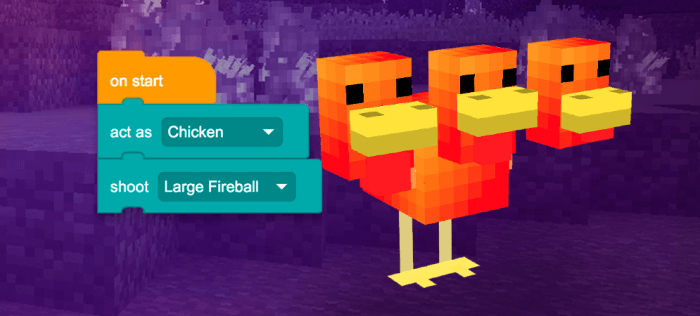
Creating your own add-ons for Minecraft is a rewarding experience, allowing you to express your creativity and share your creations with the world. You’ll discover a new level of immersion and engagement as you build and explore your own unique Minecraft world, unlocking a universe of possibilities within the game.
So, grab your tools, fire up your imagination, and get ready to embark on this exciting journey of Minecraft add-on development. The world is your canvas, and the possibilities are endless.